A Facebook profile picture is like a business card. It can be personalized to represent yourself or branded to represent a business. Using a great Facebook profile photo can get more followers and successful social marketing. Therefore, it is very important to optimize your Facebook profile pics so that it looks perfect.
This article will cover the perfect Facebook cover picture size and design tips for the best profile photo for Facebook to help you design images that accurately represent you and your business.
Standard Facebook Profile Picture Size
Not only will your profile picture appear at the top of your Facebook profile page, but it will also appear on the left side of posts you share, comments you make, and Facebook search results. It is an important representation of your Facebook account.
Facebook profile photos display in different sizes on different devices. Displays at 180 x 180 pixels on desktop/laptop, compared to 170 x 170 pixels of Facebook Classic.
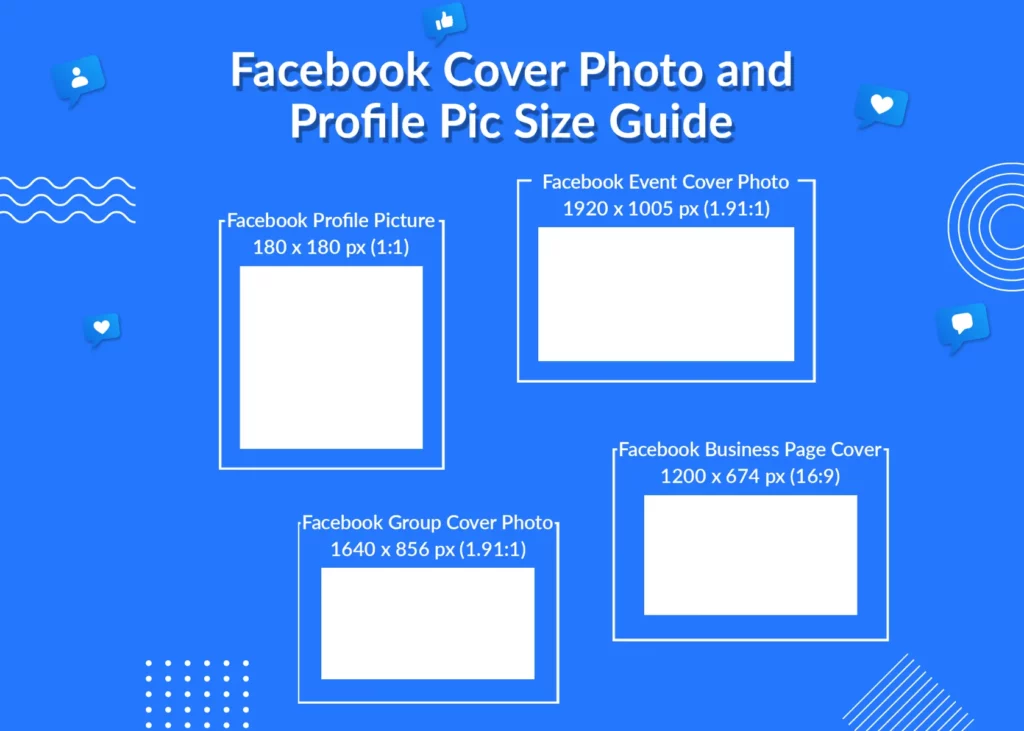
The size of the profile picture displayed on your phone varies by phone type. On modern smartphones, it appears as a 128 x 128 pixel diameter. While on older phones, it was displayed at 36 x 36 pixels.
Additionally, the profile photo you see in the comments will be displayed at 40 x 40 pixels.
The ideal Facebook profile picture dimension is 360 x 360 pixels. 180 x 180 pixels is the minimum size of Facebook profile pics allowed to be uploaded. The highest resolution Facebook will store is 2048 x 2048px.
We recommend uploading a higher resolution image of 720×720 pixels with an aspect ratio of 1:1. Use JPG format for photos and PNG format for images containing logos or text.
Note that when a square photo is uploaded, it will be circle cropped.
Advantages of Using Facebook Profile Picture
The Facebook profile photo is how people know you. You need it.
1. Build trust. If you don’t have a profile picture, people will think it’s a very new account or a scammer account. Upload a new, clear, professional, and friendly profile picture for your Facebook to let your visitors associate relevant information posted on your account with you and make them feel like they can trust you.
2. Marketing across platforms. Using the same profile photo on multiple social media platforms can enhance your online identity, connect with more people, and better run your social media outreach.
3. Easier to find you. People search social media by name and image to learn more about people they connect with or worked with. With your Facebook pfp, they can find you faster.
Tips for Facebook Page Photo
Designing the perfect Facebook profile pics is important for both personal and business. Not only can it bring in a large following, but also brand marketing. Below we give 10 tips for designing your Facebook pfp to help you design more professional images.
Add a branding element to your profile photo for Facebook. Using brand colors in the background of your photos or wearing clothes that represent the brand colors can quickly allow people to associate your Facebook account with your brand.
You can also directly use your company’s logo as your Facebook pfp for your business account. Having no logo? Use Logocheap to quickly make a business logo for Just only $20.
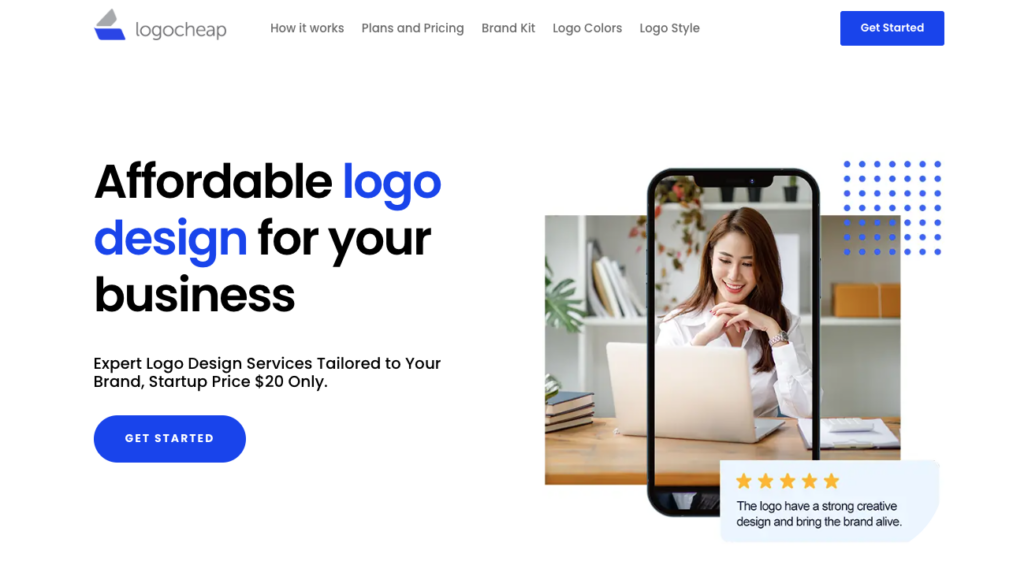
Summing Up
The perfect Facebook page profile picture size helps you leave a deep first impression on new users. Make sure your images look good on both mobile and desktop, don’t have weird cropping, and images that aren’t off-center.



